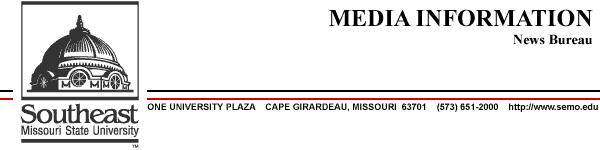 | |
|
For more information, contact: Ann K. Hayes (573) 651-2552 ahayes@semo.edu
| |
|
FOR IMMEDIATE RELEASE GRADES AVAILABLE THROUGH SOUTHEAST ONLINE SERVICES
CAPE GIRARDEAU, Mo., Dec. 6, 2002 -- Grades for students at Southeast Missouri State University will again be available on the Web via Southeast Online Services for current and prior semesters of enrollment, and grade reports, as of this semester, will no longer be mailed to students' permanent addresses. Grades will be posted to students' records, as they are entered by instructors, during the time period of Dec. 7-16, said Sandy Hinkle, registrar at Southeast. Complete, updated grade report information for fall 2002 should be available on the Web after Dec. 16. This includes updated semester and cumulative grade point average totals, she said. To review grades, students should follow the steps listed below, Hinkle said. Students may print this page from a computer for a record of grades received. Questions can be directed to the Registrar's Office at (573) 651-2250. Students may request a printed grade report be mailed to their permanent address by checking the box within the grade report screen that will be available during finals week of each semester, Hinkle added. | |
|
Return to Campus News Headlines © 2024 Southeast Missouri State University Page maintained by the News Bureau For more information contact the Director of the News Bureau, Ann Hayes, (573) 651-2552. Disclaimer | |