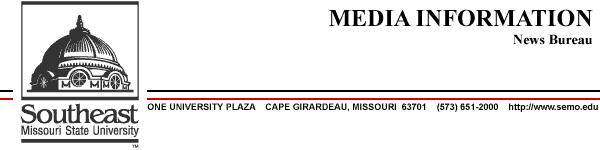 | |
|
For more information, contact: Ann K. Hayes (573) 651-2552 ahayes@semo.edu
| |
|
FOR IMMEDIATE RELEASE ENROLLMENT VERIFICATION NOW AVAILABLE VIA SOUTHEAST S.O.S.
CAPE GIRARDEAU, Mo., Oct. 11, 2002 – Students who need enrollment verification from Southeast Missouri State University can now do so at the touch of a button. Students who need enrollment verification for any semester within the last 48 months may now obtain a certificate of enrollment via the Southeast Online Services (S.O.S.) system. Julie Grueneberg, assistant registrar at Southeast Missouri State University, says students need enrollment verification for a variety of reasons, including insurance purposes and employment requirements. “This is a convenient new service provided through the National Student Clearinghouse,” she added. Until now, students needing to verify their enrollment at Southeast were required to visit or write the Registrar’s Office. The request took up to two days to fill. Now, students can easily print one from a computer any time S.O.S. is operational. S.O.S. hours are 4 a.m. to 9 p.m. Monday-Friday and Sunday, and 4 a.m. to 7 p.m. on Saturdays. To obtain a certificate of enrollment, students are asked to follow these directions: To protect students’ privacy, it is essential that students log off from both the Clearinghouse site, and from the S.O.S. system. For additional information, please contact the Office of the Registrar at (573) 651-2528. | |
|
Return to Campus News Headlines © 2024 Southeast Missouri State University Page maintained by the News Bureau For more information contact the Director of the News Bureau, Ann Hayes, (573) 651-2552. Disclaimer | |